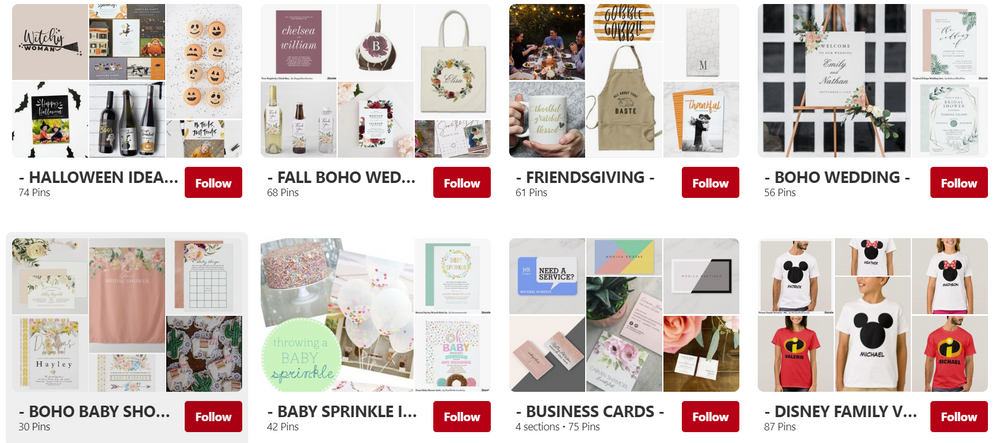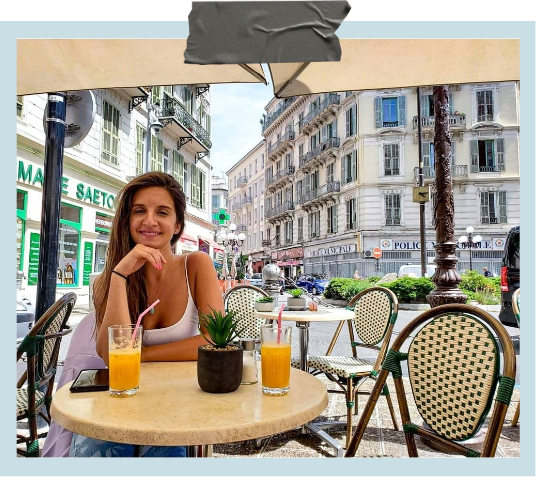If you are managing your own personal short term rental on Airbnb or any other vacation platforms – you NEED Pinterest. If you have an Etsy store and you need sales to increase – Pinterest. If you have any other blog or website for your business and online store – you NEED Pinterest. I’m going to tell you why but – first – a little backstory.

I’ve been blogging for years and Pinterest has been the majority of where my website traffic comes from. It’s the reason that at one point I had over a half a million people visiting my website every month. At the time, I didn’t know what I had and I also didn’t know how to harness all that traffic to my benefit. That’s just me being honest. I know why it’s sooo hard to get anything promoted on social media especially now at the height of the social media world. You throw a post out there of your Airbnb, or your Etsy store or your Facebook page and sure, friends like it – it’ll get a share or two but it’s not doing much honestly.
If you already have a Pinterest account then you already understand how fun it is to find all these “ideas” to do later at some point in life. I will get that dream skoolie y’all, one day – check out my board!
These rules will help you BRAND all of your content on Pinterest and direct THOUSANDS of customer directly to your store and website. That’s really how it works and you will understand why in just a second. From there, you can command how the customer interacts with your site and store. Do they make the purchase? Do they book the stay? Do they sign up for your newsletter? Do they become a follower?

1. Observe
First, just do me a favor and LOOK at my Pinterest. It will show you how many follower I currently have. At this point it should be around 105 which is totally not impressive by any social media standard – but LOOK at my monthly viewers. It’s somewhere at 86k and that number has spiked just within the last few days (Pinterest tells me I currently have 121k “impressions as of this morning” ). These are big numbers and big opportunities to impress people to like what you “like” and they become your follower and will start following all of your boards. At the very leasttttttttt a portion of these people are going to your website or they’re taking your beautiful pin and pinning it to their own board. Pinterest keeps track of both for you! I took a snapshot of my most recent pins. These are “Pin Stories” which are super easy to create. I have a ton of cool footage of my travels so I created a few pin stories. If you look at “YELLOWSTONE ADVENTURES” I posted it and 5 minutes later these were my numbers. I received 6.7k views, 180 actually CLICKED on the image and looked at them and 6 people pinned it to their boards. Now Pinterest can’t keep track at the number of people who REPIN those pins (I hope that makes sense) but the more pins you create of your content, your item that you sell, your website = more potential customers. Again, none of this cost me a penny.
2. Change
The best way to start fresh is change your profile picture. Since I am a travel blogger and most of my website is travel related I have a photo of me in Hawaii. If you are a craftsman, get creative with the photo that everyone will see. If you sell beautiful handmade jewelry – show that off. If you do something a bit more professional and you want people to inquire about your services, create a logo and make that your profile photo. A professional or laid back photo can also work. No photo or even worse, a cartoon character or some other “not you” photos never look good on any social media platform. Show authenticity folks!
3. Change Again
Switch up your about me section. If you don’t have anything written in there, then you need to change that. Look up some Pinterest users that you enjoy following who have ALOT of followers and monthly viewers. Look at their boards. What did they name those boards? Mimic the style. How did they write in their profile? I’m not suggesting you steal anyone’s social media identity. Just look for similar ways you can make yours just as trendy and that has your authentic personality on it.
4. Make Your Account A Business Account
Make your account a business account and link your website to Pinterest. This is important. For instance I have a lot of photos and visuals on my website and by linking my Pinterest account to my website, it allows my users to pin my photos from my website to their Pinterest boards. Pretty cool right? Also if you want Pinterest to keep track of your numbers and analytics you need to link them. Please see the photo above of what my profile looks like when I log into Airbnb. It tells me everything I need to know, all my analytics are there. Your most popular pins should be the ones you pay Pinterest to promote but even if you do not want to pay for promotions, Pinterest is still the platform doing the most good for you organically.
Let me be clear. I always KNEW this information, but I have been getting very lazy when it comes to conforming all my social media platforms which they are all different and require different types of advertising which is info for another article to be honest. Anyways, between posting daily, paid promotions, working a regular job, starting a property management company, finishing up my BA degree, managing several Airbnb’s on the beach here in Treasure Island, FL – I just put all my social media accounts on hold. You can’t do this folks. When you start getting a following, it’s like a snowball effect. It takes work and dedication to get any kind of following on social media platforms. If you neglect it in its little baby snowball days, it takes almost twice as long to get back to where you were. Your account with Pinterest will not be “promoted” or seen by new users or people who use the platform daily. This is because Pinterest wants to share only the best of the best accounts. The accounts with high monthly viewers, followers, good content that others are pinning to their own boards etc etc.
5. How to Pin The Correct Way
Pinterest is all visual guys! So you need to be taking photo’s and editing their quality to the best that you absolutely can. You do not need a professional camera to do this – just a good smart phone. Most phones already have editing features for the photos you take, right there on your phone. Those will work just fine! It’s all about lighting and angles anyway. You create the pin, you make a cute trendy Title which is what will appear under the photo once you create the pin. Then you create a Description which people will see once they click on your pin. Lastly, you link the pin to your Site simply by copying and pasting in the link when it asks you for it. You can link the pin to specific sections of your site too. Maybe you create a pin to show off your Airbnb home (which should be a professional photo by the wayyyyy) or a cute design that you saw somewhere and you link that pin straight to your booking site of your own website that you created. Please note —> I’ve linked this pin to a particular article that I’ve written. The article is island hopping in Greece – it’s a “how to” and I share info that I found most beneficial when I was there last August with my best friend.
Once you start pinning more by creating your own pins, you will see a difference in your website traffic and sales. That is IF you figure out how to harness the traffic in a proactive way. If you’re site is boring, people will immediately click out of it. I mean, how many times have we all done that? Getting views aren’t worth anything unless customers are clicking on them and purchasing from you. Get creative with your pins and what boards you post them to. Boards that are easily found on your profile AND boards that are currently trending are two great methods for finding names for the boards you will pin to. Does that make sense?
I’ve also written another article that you will probably find helpful which is pretty self explanatory. I hope it helps!
How To Airbnb: 7 Tips for Beginners
If you have any specific comments comment below or if you have a tip for Pinterest share the wealth and let me know!
Follow me on facebook @ https://www.facebook.com/AgapeVoyage/ for more Airbnb Host Help, Frugal Travel Itineraries & Guidebooks